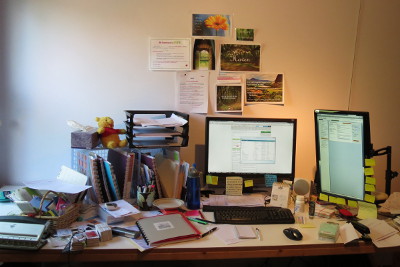I’m wondering what you think my desk looks like.
I’m wondering what you think my desk looks like.
Do you think it’s completely clear? Clutter has been ruthlessly eliminated and only a sparkling desktop remains?
If you’ve ever lived with me (Hi Mom!), you probably have visions of piles of paper, stacked precariously.
Like many things, the truth is somewhere in the middle.
While I aspire to have the sparkling and clear desktop, I rarely do. That picture above is what my desk currently looks like. Most of it is a result of not taking the time to put things away at the end of my day.
I remember something my previous mentor said about the state of her desk. She said something to the effect of: It only says something about me if I decide it does. Meaning she wasn’t judging herself based on the state of her desk – clean or messy.
Now, don’t get me wrong, I prefer a clean desk to a messy one. I can find things on a clean desk. The stacks of paper generally happen when I don’t have somewhere to put them that’s convenient to my desk.
So, generally anytime I find myself with a really messy desk with stacks of paper, I know it’s time to look at how my desk is organized and adjust.
The process looks something like this:
- Notice somethings not working for you.
- Review the possible reasons why it’s not working.
- Brainstorm possible solutions.
- Determine the simplest workable solution from the brainstorm session.
- Create a plan.
- Execute the plan.
What does this look like in action?
- I have a piles of notebooks and paper on my desk (which I noticed when I couldn’t find a specific notebook or piece of paper).
- I don’t have a good place to keep my notebooks. I tried the stackable desk trays, but it was just as bad there and I never wanted to put anything back because finding it again was a pain. And I don’t have a good system for the paper.
- Well, I could file the notebooks vertically. They still need to be on my desk though. And the papers could be grouped by like topic and kept in labeled file folders.
- I tried setting them up between book ends, but it didn’t do a good job of keeping them together. Hmm, I think I have some crates in the basement that I bet they’d fit in. And the file folders could sit in there too.
- I’ll go get the crates tomorrow, clean them up and then clean up my desk.
- Do work in step 5.
And what does this mean for you?
Well, the thing that’s not working for you might be the state of your desk or something else entirely. The process is still the same.
Don’t judge yourself because something isn’t working quite right. It’s not good or bad, it’s just the way it is right now. And when you’ve identify what’s not working, you can take the steps to change it.
Sometimes having another person to go through this process with is extremely helpful. Their not emotionally involved in the situation and processing things out loud with someone can help you answer the questions quickly.
I’d love to know how you’ll apply this to your business or life. Share in the comments below!