There are several business podcasts that I check every week. I don’t listen to every single episode because the content doesn’t apply to what I’m doing or it’s not something I need or want right now.
However, the latest episode of Being Boss does NOT fall into that category.
Emily Thompson hosts this podcast and her topic last week was time blocking.
She did a fabulous job describing how she uses it (you can listen to it or read the transcript here).
It’s not the way I describe it, but it is one approach.
If you’ve heard me talk about time blocking before, you know that I recommend NOT scheduling your tasks into your calendar.
When Emily time blocks, she does a version of scheduling tasks into her online calendar. Personally, it would drive me BATTY, but it works for her and might work for you.
I also came across a new Time-block Planner by Cal Newport. While I won’t be buying his planner (I prefer wire or disc-bound so I can keep them open to one page), I do LOVE how he lays it out. It’s similar to what Emily does, but on paper.
And it’s very easy to do something similar in a regular notebook.
You can watch his quick video describing it here.
What I love about Cal’s method is no block is shorter than 30 minutes, even if there are tasks that are shorter than 30 minutes. He groups tasks together that can be completed in 30 minutes.
You could make your blocks any size you’d like. I’d recommend sticking to 25 minutes or longer.
I also would recommend giving yourself an empty 30 minute or so time block at the end of the day to allow for the things you can’t anticipate (a potential client call, your sister calls, something else unexpected happens).
Neither of them talks about having time blocks pre-defined to make sure you’re spending time in different areas of your business. Some examples of pre-defined blocks are business development, marketing (a large chunk of your time), client time/work, and admin.
When I talk about time blocking, I share that you want to have different sections of your week reserved for each of these blocks. This way, you are always making time for admin (sending those invoices! or scheduling social media) and business development (goal setting, weekly reviews, learning new skills, or updating your knowledge).
Do you time block? If so, how do you do it? If not, do you think you will after seeing these examples?
Comment below and let me know.

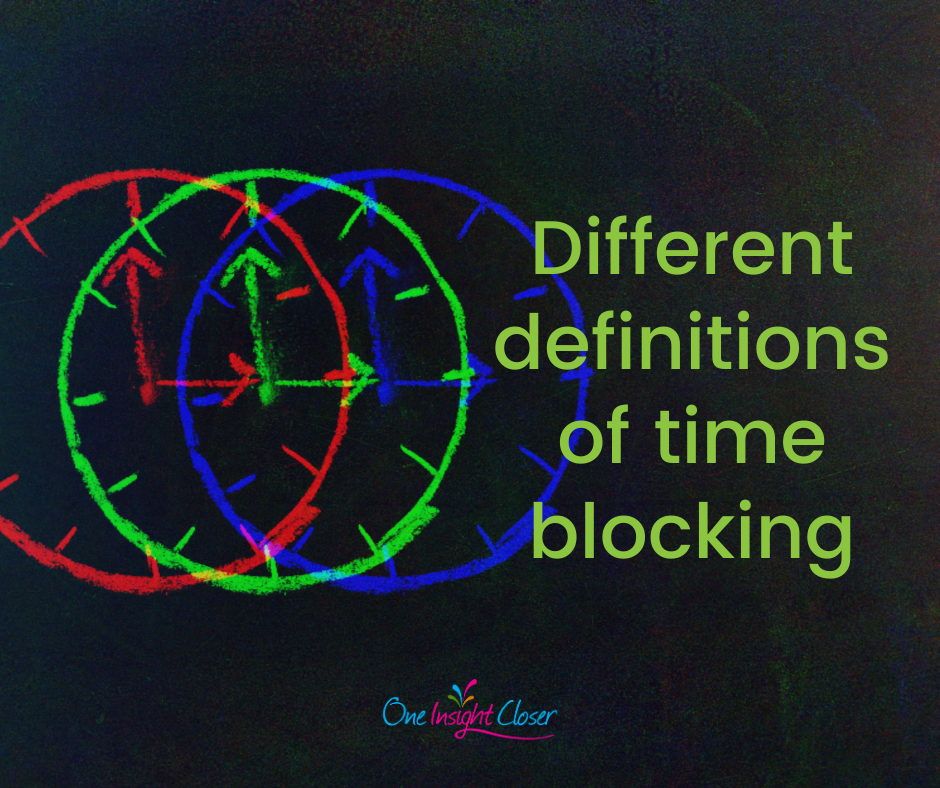
I am slowly increasing my time blocking on my calendar. One of the things I love about it is that it ensures I make time for things I claim are important for me (exercising, crafting, etc.) but that otherwise slip through the cracks if they are not physically placed on my calendar.