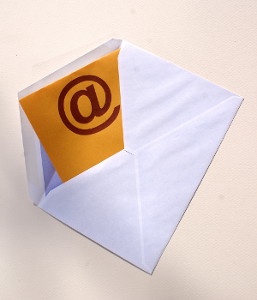 I have a separate email address that I use for 95% of the subscriptions and newsletters I get. October 1st I decided to start tracking all the emails I receive there. Why? I was curious about who ended up in spam (how does gmail decide this?). I currently do not receive any emails there that I did not sign up for. So, why did some emails end up in the spam folder while others weren’t? I tracked every single email I received at that address for five weeks and in that time only 13 ended up in spam. So, not nearly as many as I thought. I didn’t learn exactly why emails ended up in spam, but I did learn some things.
I have a separate email address that I use for 95% of the subscriptions and newsletters I get. October 1st I decided to start tracking all the emails I receive there. Why? I was curious about who ended up in spam (how does gmail decide this?). I currently do not receive any emails there that I did not sign up for. So, why did some emails end up in the spam folder while others weren’t? I tracked every single email I received at that address for five weeks and in that time only 13 ended up in spam. So, not nearly as many as I thought. I didn’t learn exactly why emails ended up in spam, but I did learn some things.
- For spam, the only thing I learned was it’s probably not a good idea to send out 6 emails over the course of three days. Three were sent out on a Monday (2 teleclass reminders and one wrap up) and another three the following Wednesday (same sequence for the teleclass replay). The last email on Wednesday landed in my spam folder (I opened the first email on Monday and Wednesday). Another email was sent Thursday and that also landed in my spam folder. Basic lesson: don’t send 6 emails out over the course of 3 days. Side note: I received emails from two people that send daily emails and they never ended up in spam (even if I let them stack up for a few days without opening them).
- The most popular day for email to arrive? Tuesday, followed closely by Thursday.
- The most popular day/time combo? Tuesday from 10am and 11am, Wednesday from 8am-9am and Thursday from 1pm-2pm
- 48% of the emails I received were sent via InfusionSoft and AWeber.
- I unsubscribed from 11 people as a result. Those 11 people accounted for only 46 total emails.
- I get a lot of newsletters. I received 487 emails in a 35 day period. That’s 97 emails a week and almost 14 emails a day – of just newsletters and other things I’ve signed up for! I just counted and I get emails from almost 70 different people/businesses, just at this one address – yikes!
- Of the 487 emails I received, I read/skimmed just over half of them.
- It takes a LOT of time to track every email received, even if it is only at one email address.
Will I do this kind of thing again? Probably not. It was fun at first (I like spreadsheets and figuring out different ways to look at the data – I created almost 10 pivot tables from it), but by the end of the 5 weeks, it was a time consuming distraction. That said, it was interesting to take a step back and look at how much email I actually receive a week and how much time that takes to process (regardless of whether I actually read it or not). Lessons going forward:
- Don’t send out six emails over the course of 3 days. It’s too much despite the best of intentions.
- Take a look at your trash folder every once in a while to get a feel for how much email you receive each day. Look at what you’re deleting without opening (you’ll probably quickly realize if you rarely open emails from that person). Unsubscribe from those you regularly delete. And don’t feel guilty about it! Remember, since you rarely open the emails anyway – by unsubscribing you’re making that person’s open rate increase!
- If you are subscribed to lots of newsletters like me, then set up a separate email address for them. This serves two purposes (1) they’re not sitting in the same inbox as emails from your clients and colleagues (so you’ll be able to find your important emails quickly) and (2) you can choose not to check that inbox when you have higher priority things happening (and be honest, isn’t a lot of stuff more important than those newsletters?) – so save them for later.
- Have some fun or interesting goals, because, well they’re fun! Review them to check that they’re not interfering with your income generating or business growth goals. And if they’re not fun or interesting any more, give yourself permission to move on.
What’s your biggest challenge with email? Share in the comments!
Now, for a disclaimer. As sample sizes go, my inbox is actually pretty small and is restricted only to people that interest me – so this is by no means scientific. It’s just me tracking what I received in one of my inboxes.

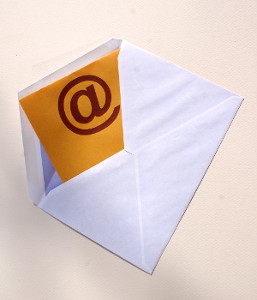
Very interesting…you’ve just sold me on AWeber (I’ve been on the fence for months.) I’m just starting a new Newsletter/Ezine and am trying to figure out the best way to get new subscribers. Do I send a personal email to my connections with a link to sign-up? Do I create a 1x-use-only-list within my email service provider, as an “announcement” of my new ezine? Any suggestions are welcome!
I’m curious – how did this sell you on AWeber?
For initial start to your list you can send a personal email to your current connections (an update letter of sorts) letting them know you’re starting an Newsletter/Ezine (and anything thing else you might want them to know about) and giving them the link to your website to sign up. Maybe email them once or twice about it.
And if you have a freebie for them when they sign up – don’t forget to mention it!
And of course, don’t forget to announce it on your social media site! But I know you’ll be all over that 😉
Thank you, Evie. I was thinking the personal touch and invitation would be best. As for how I landed on AWeber…it really seems to be the coaching industry standard. And the fact that nearly half of your ezines use it (understanding Infusionsoft is included in that data) reinforced what I had been observing.